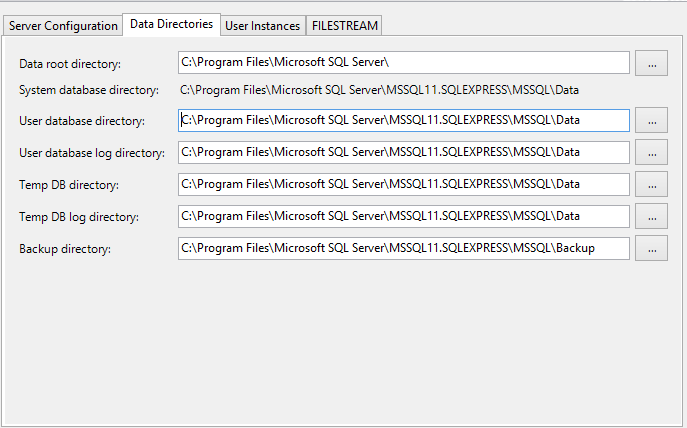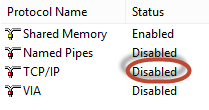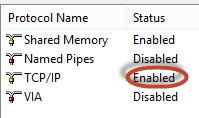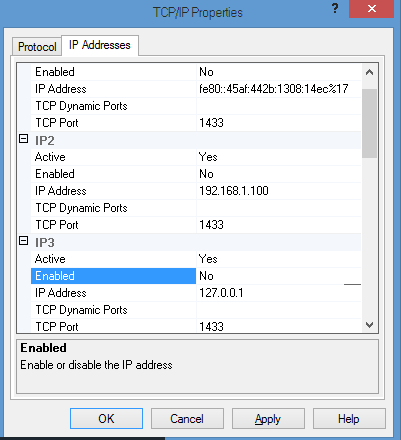windows:sqlserver
This is an old revision of the document!
Table of Contents
SQL Server
Install SQL server
install SQLEXPR_x64_ENU.exe(sql server)
- Authentication: mixed mode(authenticate with windows authentication and sql server authentication)
- In SQL Server Configuration: go to SQL Server Network Configuration→Protocols for MSSQLServer→TCP/IP, click right mouse and select enable TCP/IP:
- Config port 1433(not dynamic port) for TCP/IP
install SQLManagementStudio_x64_ENU.exe
to manage sql server(must install SQLEXPR_x64_ENU.exe before install this package)
Basic Config with SQL Server Configuration Tool
Change config TCP/IP connection
- Step1: Before config, we get IP information of windows:
ipconfig
⇒ output
Windows IP Configuration Ethernet adapter Ethernet: Connection-specific DNS Suffix . : Link-local IPv6 Address . . . . . : fe80::502a:c8d9:c74:606%12 IPv4 Address. . . . . . . . . . . : 192.168.1.100 Subnet Mask . . . . . . . . . . . : 255.255.255.0 Default Gateway . . . . . . . . . : 192.168.1.1
reset password
windows/sqlserver.1420817607.txt.gz · Last modified: (external edit)